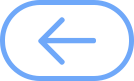News/Guide
Your Position:Home > News Station> Guide
Fundamental Tutorial 4 – How to Withdraw Assets
Post Date:2022-03-08 15:35
Today we’re going to introduce the way to withdraw
Note: All deposits and withdrawals only supported on the Ethereum network.
How to Withdraw Assets from game to your wallet (wETH, wAA, wORE) ?
1. Click on the wETH, wAA or wORE button in the upper right corner of main screen

2. After clicking the button, you will see the below screen. Click Withdraw.

(If you don’t enter Withdraw address, it will be withdrawn to the game wallet address)
Withdraw wETH → ETH Withdraw wAA → AA Withdraw wORE → ORE
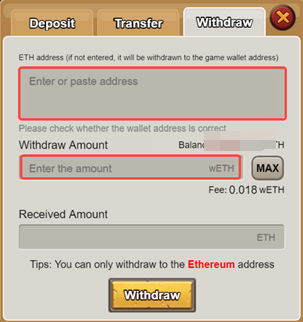
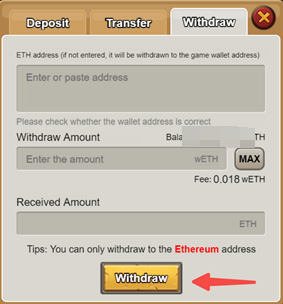
How to Withdraw Assets from Game Wallet to other Wallet?
1. Click the “Community”

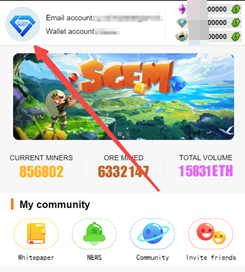
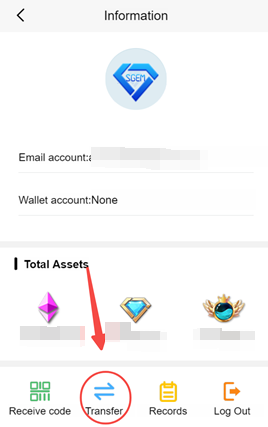
4. Enter transfer amount and receiver address
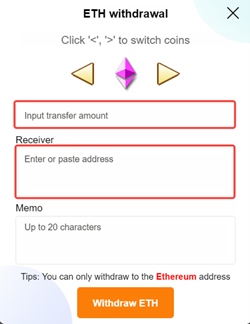
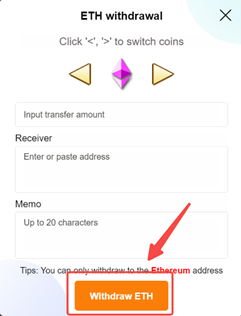
Discord: https://discord.gg/9wUHcsgVUA
Twitter: https://twitter.com/SGEM_OFFICIAL
SGEM Team
THE END
THE END
COMING SOON!
OKSGEM Global Genesis Closed Beta is coming
Join Discord and get the limited invitation code